- Sphere Engine overview
- Compilers
- Overview
- API
- Widgets
- Resources
- Problems
- Overview
- API
- Widgets
- Handbook
- Resources
- Containers
- Overview
- Glossary
- API
- Workspaces
- Handbook
- Resources
- RESOURCES
- Programming languages
- Modules comparison
- Webhooks
- Infrastructure management
- API changelog
- FAQ
Sphere Engine Problems widget allows you to integrate the Problems module of the Sphere Engine service with your website via a web component known as the widget.
Sphere Engine Problems module is a service that allows you to manage programming problems and automatically verify their solutions.
The Sphere Engine Problems Widget tool user interface consists of the following sections:
- Problem,
- Solve,
- History,
- Ranking.
Problem section
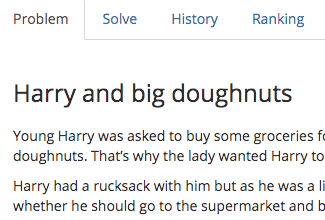
The Problem section should include:
- the challenge to be solved in form of a story / narrative,
- examples of input and output,
- example solution in a selected programming language.
Solve section
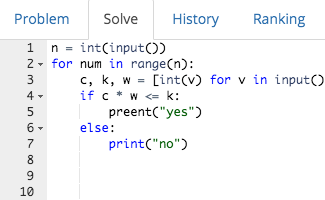
The Solve section is where you type the solution for the programming problem described in the Problem section. Besides a space to input code, here you can choose:
- the preferred programming language (if not pre-defined by the content manager),
- the pre-defined programming language template.
By clicking the Run button you execute the code and send a submission as a proposed solution to the problem.
History section
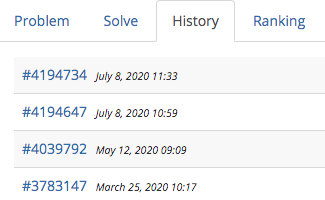
In the History section you can view the list of all your submissions to the problem and view their details.
Ranking section
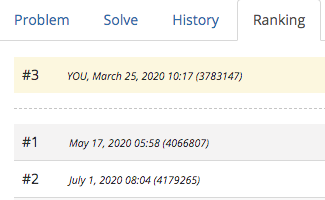
In the Ranking section you can see only the accepted submissions from all end-users who have solved the problem and how well they ranked.
