- Sphere Engine overview
- Compilers
- Overview
- API
- Widgets
- Resources
- Problems
- Overview
- API
- Widgets
- Handbook
- Resources
- Containers
- Overview
- Glossary
- API
- Workspaces
- Handbook
- Resources
- RESOURCES
- Programming languages
- Modules comparison
- Webhooks
- Infrastructure management
- API changelog
- FAQ
Sphere Engine Compilers Widget allows you to integrate the Compilers module of the Sphere Engine service with your website via a web component known as the widget.
Sphere Engine Problems module is a service that allows you to manage programming problems and automatically verify their solutions.
The Sphere Engine Compilers Widget user interface consists of the following sections:
- Code,
- Input,
- Output.
Code section
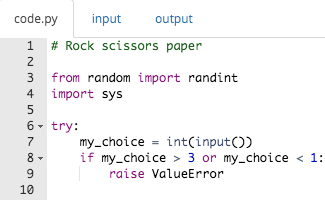
The Code section is where you type the code you want to compile. Besides a space to input code, here you can choose:
- the preferred programming language,
- the pre-defined programming language template.
By clicking the Run button you execute the code and send a submission as a proposed solution to the problem.
Input section
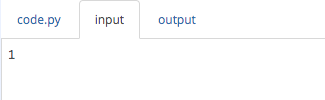
The Input section is where you can define the data that the program written in the Code section will treat as the default input.
Output section
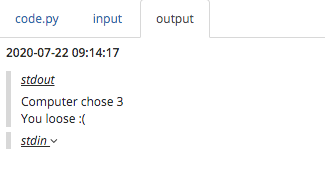
In the Output section you are able to see the outcome of the compiled code and view the details of the compilation process.
